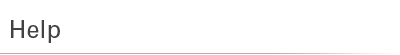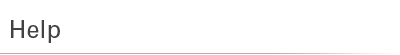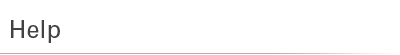| Art & Art Guidelines |
 |
| Artwork Requirement |
| |
We strongly suggest send all artwork via e-mail as vector format with all text converted to curves or outlines, all artwork color mode set to CMYKR and all colors name in PANTONER PMSR colors number. A resolution of at least 300dpi and less than 1000 dpi is suggested for all gifs, jpegs, and tiffs, if you cannot send vector art. The files should be PC compatible and submitted to our artwork staff's e-mail.
Preferred effect of file formats:
Al-Adobe Illustrator (Prefer files saved as CS files)
CDR - CorelDraw (Prefer file saved as 12 version)
EPS - Encapsulated Post Script
Acceptable File Formats:
TIFF - Tagged Image Format File
(Please saved with its Byte Order as "PC")
JPEG - Joint Photographic Experts Group
GIF - Graphic Interchange Format
PSD - Photoshop Document (Files best saved as CS files)
Comment:
1. The artwork that created in another program and only saved as one of these files extensions cannot guarantee as acceptable artwork. For example, a JPEG saved in Illustrator as an "ai" file does not make it a vector file.
2. Above these formats will not always be acceptable depending on the product being ordered and the quality of the submitted file. |
| Can I get a Artwork Design service? |
| |
Yes.We are enabling to design the artwork for you, but the artwork design service will be extra charged.
If your logo artwork file is not in vector format already, the artwork must be recreated. You do not have to be the one recreate the logo artwork. We offer a very low charge of 35/per hour to recreate your logo artwork in vector format for your future use. please contact us if there's any need. |
| How to submit my Artwork? |
| |
After you have place(d) your order, we will send a order received confirmation ticket email to you. Please reply the order received confirmation ticket with your artwork file to our artwork team. Please contact us when you have any question or other needs. |
| Imprinting color |
| |
We are offer variety stanard imprinting color to each different item. Ask PMS Color Match service is available when you order over 1,000 or more. The most of PMS® system colors are available, But exact PMS® color match are not available. To print a metallic gold color and silver color will be extra charge printing fee . About other special printing colors are avaiable , for example color of glow in dark,please send your quirement to get quote pricing. |
| My logo is very detailed. How do I know it will print clearly? |
| |
It is depend which item do you order. Basicly, detailed logo need bigger place to good print. Usually detailed logo can not print clearly on narrow products. Some time,we need recreate detailed logo (little change logo artwork) to make sure logo can be good print on products. Anyway, we will contact with you after you send your logo artwork to us. Please contact us when you have any question or other needs. |
| Online Layout Proof |
| |
After you have place(d) a custom made order and the artwork has been send(sent), we will make a digital mock-up of the final product for you to approve.
We will send a ticket email with a url link. You can click the link to check out the digital mock-up layout proof. If there's no question about the digital mock-up layout, please approve and respond back from the notifed ticket to us. After you approve the layout, we will go next processing step(we will proceed with the order). |
| What is PMS Color Match? |
| |
The Pantone Matching System (PMS) is a color system shared world wide by those in the graphic industry. If you have a specific color that you would like to use on your text or logo. Please write the color notice when you place order, but extra service fee maybe will be apply. |
| What is vector format and why must I use it? |
| |
Bitmap Image and Vector Image
At first, When we look at the two style of images about vector and bitmap, we will not be able to tell the difference between a vector and a bitmap image except for the file type (The last digits after the "." on a file. Such as: .jpg). They both look identical as below.
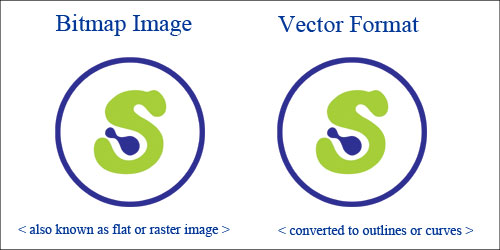
The difference between the two images
To view a vector file, you must have a professional art program such as Adobe Illustrator or CorelDraw. When using one of these programs, you can easily tell the difference between a bitmap and a vector file.
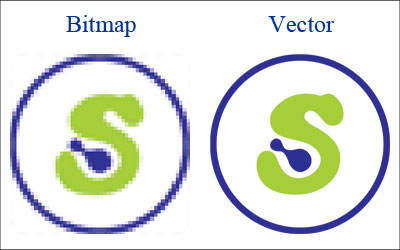
Converted to curves
In a professional program, you will also be able to click on a vector object and you will be able to see the actual outlines and curves, this is why we refer to vector as being "converted to curves or outlines".
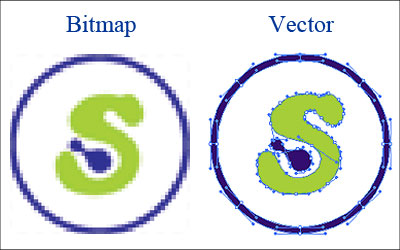
So why must we use vector when the logo will be smaller on the badge?
Aside from being more precise, a vector format is not a flat image. The bitmap on the right in the picture below is flat because it is stuck to the white square and cannot be taken out, which is the case in almost all bitmap images. Listed below are also several of the extensions you will find these types of images in.
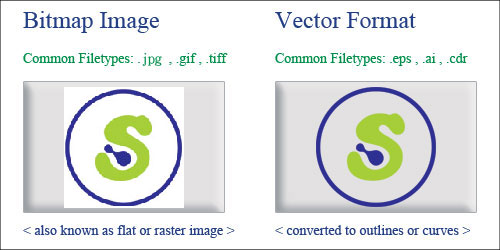
How do I get my logo into a vector format if it is a bitmap?
Can I just drag it into a program such as Adobe Photoshop and save it as an .eps file?
NO!!! This is Most Common Mistake!! Saving a bitmap inside a file type like .eps or .ai will not turn it into a vector file! It will only embed the bitmap in the file. You can not just simple drag abitmap into an .ai , cdr, eps file. The artwork that created in another program and only saved as one of these files extensions cannot guarantee as acceptable artwork. For example, a JPEG saved in Illustrator as an "ai" file does not make it a vector file.
Some professional programs have a function to trace a bitmap into vector, but even still it can be a difficult process without knowledge.
So if you do not have image file in vector format already, it must be recreated. There is an options for getting your bitmap into a vector file. We offer a lower charge of $38 an hour to recreate and give you your for your future use.
|